What is Acronis?
As a software specialist, I have had the opportunity to explore and test various data protection and recovery solutions, and one that has truly stood out is Acronis True Image. This versatile application offers an array of features that cater to the needs of both individual users and businesses when it comes to file and disk backup and recovery.
In our observations and tests, we have determined that Acronis True Image provides seamless support for cloud storage, enabling users to easily store and restore their data from the cloud. The application also offers end-to-end encryption, ensuring that your files and folders are fully protected.
With its intuitive interface and easy installation process, Acronis True Image makes it simple for users to backup and restore their data, including the operating system, on both local storage and cloud platforms. Whether you need to clone a hard disk or create a bootable USB for recovery, Acronis True Image has you covered.

Technical characteristics
- Creates full disk image backups to secure entire Mac system & data
- Allows for flexible file/folder-level backups of selected data
- Offers incremental & differential backup schemes to save storage space
- Enables scheduling of automated regular backups
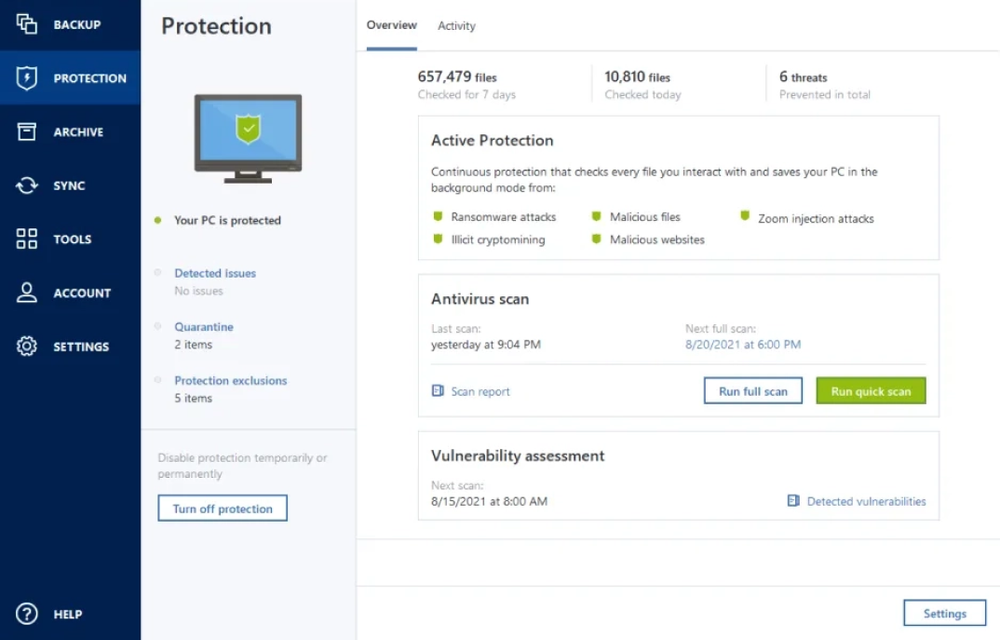
Features
Advantages
- Customizable backup scheduling and automation
- Lets you control backup location: local drives or Acronis Cloud
- Provides mobile device backup connectivity
- Allows user-initiated backups whenever needed
Disadvantages
- macOS Compatibility Limitations: Any compatibility issues with brand new macOS versions can cause problems until Acronis updates the software with fixes.
- User Interface Confusion: Some first-time users report the user interface seems overly complex with a steep learning curve to master the software.
- Limited Customization: There are fewer customization options compared to some competitor products for fine-tuned backup control.

What’s new
As a software specialist, I am excited to announce the release of the latest version of Acronis True Image. This new iteration brings a variety of new features and enhancements that will benefit users across the board. One of the most significant updates is the ability to easily partition your hard drive directly within the Acronis True Image interface, streamlining the process of managing and organizing your data.
Additionally, the new version of Acronis True Image offers improved settings for backing up and restoring your entire operating system, perfect for users with varying needs and preferences. The compatibility with Windows 8.1 is another notable improvement, ensuring a seamless experience for all users.
Furthermore, the installer has been optimized for a smoother and faster installation process. Security has also been a major focus, with enhanced protection against ransomware and an integrated antivirus feature, providing users with added peace of mind.
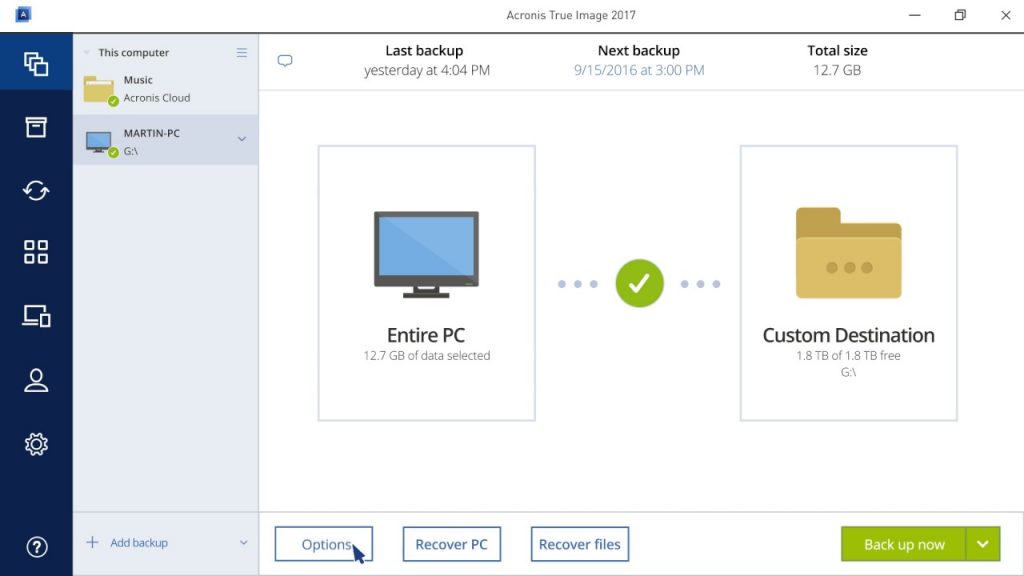
System Requirements
- Processor: 64-bit Intel or Apple Silicon/M1 chip
- RAM: 2 GB minimum, 4 GB recommended
- Hard disk space: 1.5 GB for installation
- 500 MB+ for file backups
How to install Acronis True Image 2021?
- Step
Double-click on the .DMG file once downloaded to mount it and open the disk image.
- Step
Navigate to Applications and double-click the Acronis True Image icon to launch the software.
- Step
When prompted, click on Activate Full Version. Copy and paste or enter your valid license key into the field and click Activate.
- Step
Allow any system extension or software access permissions requested by Acronis to enable full functionality.
- Step
Once activated, Acronis is ready to use! You can now configure backup tasks to local or cloud storage destinations.
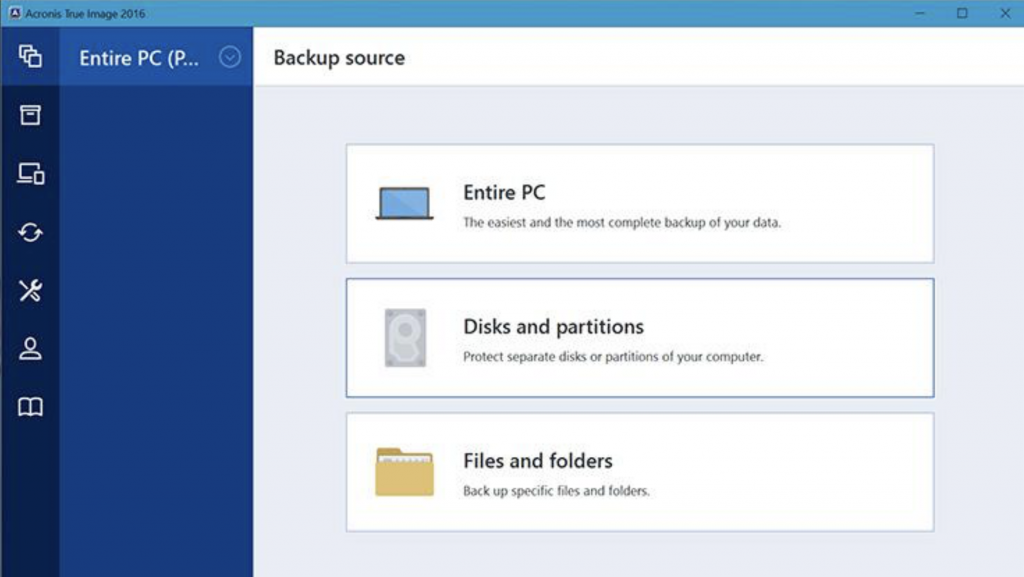
Activation keys
- 6XHVN-WL9Q3-1KIMA-X9JRI
- AS0TU-RKXSW-W498K-EORWM
- 4WS9Q-ANNO4-C4GHF-NT95Q
- KYMSY-558RR-BPH7B-13ORL
- IJ21W-5T6BF-7KCZ8-HNI2D

Alternative programs
- Time Machine – Apple’s built-in backup utility that conveniently creates hourly incremental snapshots of changed data. Seamlessly integrates for effortless backups.
- ChronoSync – Robust backup tool with extensive options for syncing, mirroring, or uni-directional file copying between storage devices either locally or remotely.
- BackupBuddy – Feature-packed cloud backup solution optimized for web developers and designers with specialized WordPress and cPanel plugins.
- GoodSync – Emphasizes backup and synchronization functionalities with advanced file copy workflows, scheduling flexibility, and security.
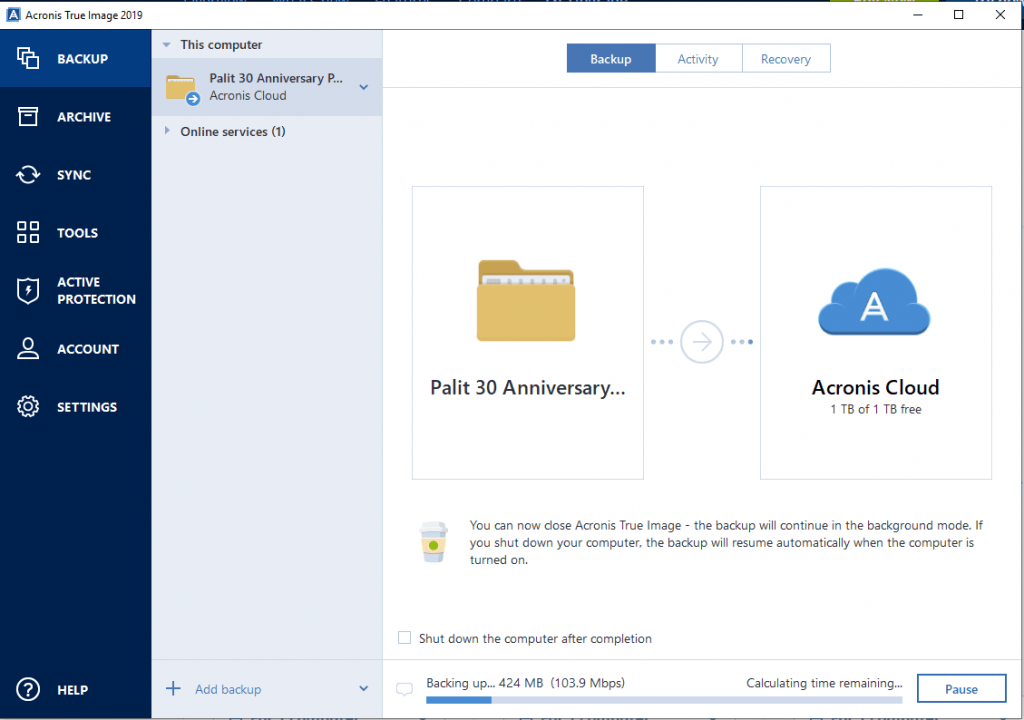
FAQ
A: Acronis offers flexible cross-platform restoration capabilities so you can restore a backup image from one Mac to a completely different model or even onto a Windows PC allowing convenient migration.
A: Yes, Acronis offers incremental backup schemes that only backup data changed since the last backup to save storage space along with the option for full backups when preferred for enhanced redundancy.
A: You have full access to browse and selectively recover specific files and folders from Acronis system-level disk backups without needing to restore the entire backup image. This allows easy document or media recovery.
Conclusion – Free Download Acronis True Image
I have thoroughly investigated Acronis True Image and have come to the conclusion that it is a reliable and effective tool for full-disk backups for Windows devices. Through our testing, we have found that it provides secure and efficient online backup, including the operating system. However, it is important to note that the results may vary depending on the specific needs and circumstances of each user.
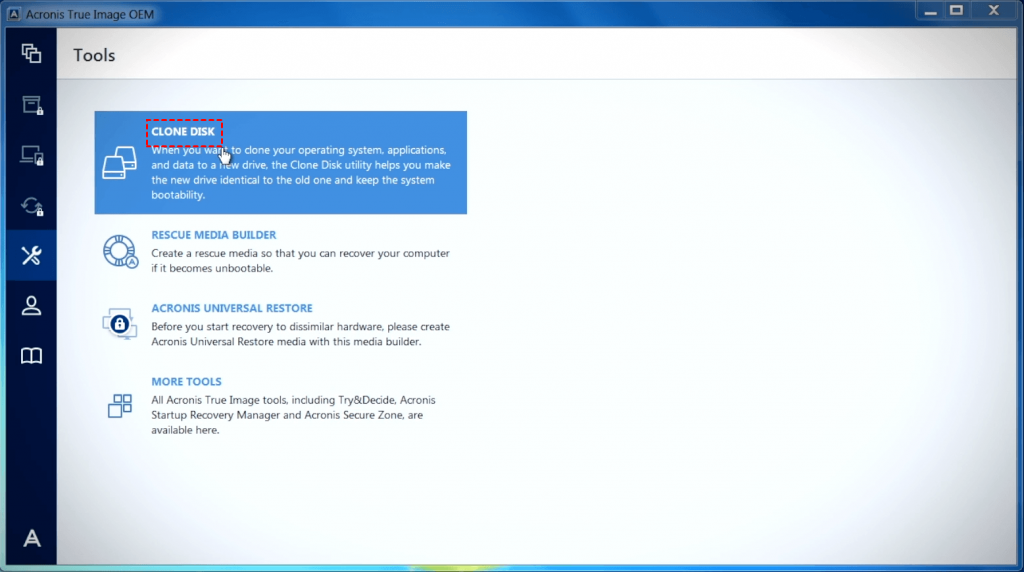
It is crucial to avoid using hack, crack, activator, authorization code, registration, serial, or ISO files from unreliable sources, as they may compromise the integrity and security of the backups. Acronis True Image for Windows is a valuable tool for creating full image backups and the latest version, True Image 2021, offers robust features for Windows devices.
It is important to note the developers do not have access to the serial numbers or authorization codes of this software, and downloading it from official sources is recommended to ensure authenticity and security.
![Acronis True Image 2021 Free Download for Windows PC [2023] Acronis True Image 2021 Free Download for Windows PC [2023]](https://downloadwindowssoft.com/wp-content/uploads/2023/08/cropped-Windows-Soft-302x72.png)