What is Clip Studio Paint? [Overview]
As a software specialist, I recently had the opportunity to try out Clip Studio Paint, and I must say, I was thoroughly impressed. This versatile software is an essential tool for any comic, manga, or illustration artist. With its 3D support, advanced file and color management, and extensive library of brushes and tools, Clip Studio Paint offers a wide range of features that cater to both professional artists and beginners.
From creating graphic novels to animation, this app has it all. One of the standout features of Clip Studio Paint is its compatibility with Wacom tablets, offering a seamless drawing experience for artists. The app also provides support for various file types, including Adobe Photoshop files, making it easy for Photoshop users to transition to Clip Studio Paint.
Additionally, the software receives regular updates and has a user-friendly interface, making it a top choice for creators and illustrators. So, let’s dive into the world of digital art and explore the possibilities with Clip Studio Paint.
![What is Clip Studio Paint? [Overview]](https://downloadwindowssoft.com/wp-content/uploads/2023/12/image-36-1024x576.jpeg)
Technical characteristics
- Drawing Tools: Pencils, inking pens, airbrushes, markers, rulers, curve, lasso, shape and vector tools
- Manga Features: Panel dividers, text tool with style libraries, screen tone textures, production templates for comics & manga
- Animation: Onion skinning, multi-page timeline based animation up to 24 frames per second
- 3D Figure Models: Poseable human, animal and objects models with dynamic lighting

Features of Clip Studio Paint
Advantages
- Comic and manga creation features like panel tools, text, 3D posing models
- Animation support including timeline based animatics and onion skinning
- File formats tailored for publishing print books, webtoons, and eBooks
- Can open and edit Photoshop (PSD) files with layers intact
Disadvantages
- Brush engine may overwhelm new users at first
- iOS and Android versions sold separately
- Some features like animation require paid EX upgrade
- Can’t open/edit CMYK documents natively

What’s new
I’m excited to share with you all the latest updates and features in Clip Studio Paint! The new version of the product now includes even more tools and capabilities for creators who love inking and coloring. With improved pen pressure sensitivity and a wide range of natural brush options, artists can create stunning digital artwork with ease.
The software now also has enhanced background and device compatibility, making it easier to work seamlessly on any PC or device. Additionally, the new version now includes a built-in antivirus to protect your work from any potential hacks or threats.
And, with a simplified activation and authorization process, getting started with the world’s leading comic studio software has never been easier. Whether you’re new to the program or a long-time user, the latest release of Clip Studio Paint is a must-download. So, don’t wait any longer and click to download the new version of Clip Studio Paint or manga studio with a direct download link from the website!
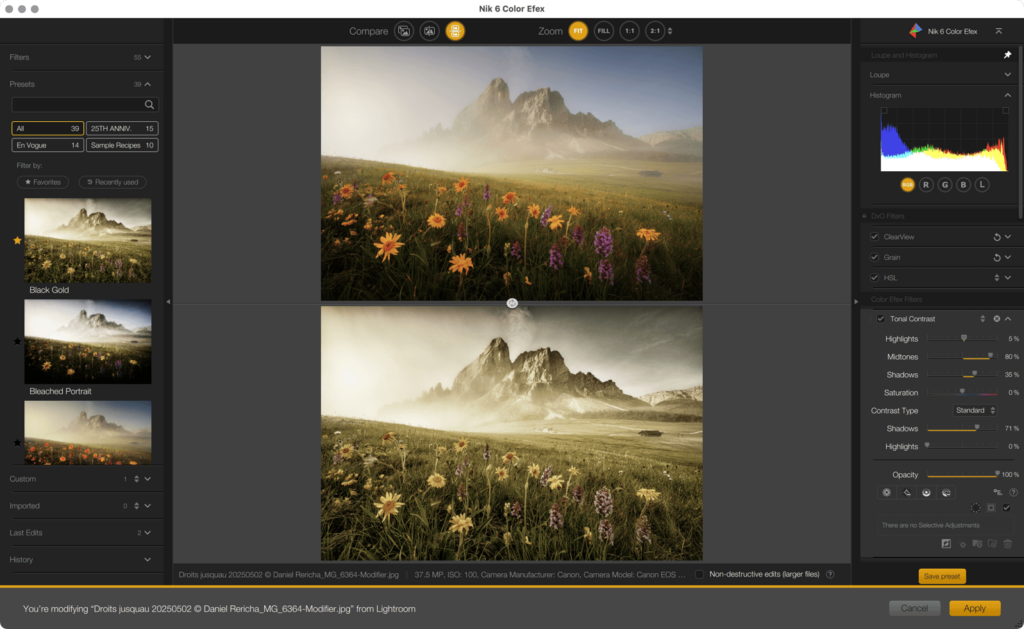
System Requirements
- Windows 10, 11
- Intel Core 2 Duo or better
- 4 GB RAM minimum (8 GB recommended)
- 2 GB free HDD space
- Graphics card with 512MB+ VRAM (1GB recommended)

How to install Clip Studio Paint ex
- Open the downloaded DMG file (Mac) or EXE file (Windows). Allow security permissions when prompted.
- Read the license agreement and click “I Agree” to accept the terms and proceed.
- On the Custom Setup screen, check “Enter license key” then input your purchased license key.
- Select installation location on next screen or keep default recommended folder. Check box to create desktop shortcut.
- Click the Install button and wait for full software installation process to complete.

Activation Keys
- 66M2I-V8V2O-YZ5XE-94LLY
- M57M5-HHVO7-ZD24V-WM0C0
- OU93E-J9SX9-OJ0S6-BINZA
- P7IXZ-I1LSP-AXWOH-HJ1HA
- SQSIB-Y7ZTK-JSFYU-HQANK
Alternative programs
- Affinity Designer – A cheaper one-time payment vector and raster design program for Mac/Windows. Good alternative to Adobe.
- Krita – Free and open source digital painting software. Great for hobbyists on a budget.
- Adobe Illustrator – Industry standard vector image editor. Better for graphic design work than painting/drawing.
- Corel Painter – Simulates natural media painting digitally with realistic brushes.

FAQ
A: Clip Studio excels for illustration, comic, and manga artists due to its natural media brushes, panel/text tools, and exporting formats optimized for comics and print.
A: Yes, it’s available for both Windows/Mac plus iOS and Android tablets and phones with cross syncing between devices. Separate purchase needed for mobile versions.
A: Yes, cloud syncing capabilities allow accessing the same Clip files across Windows, Mac and iPad versions seamlessly with assets, colors etc carrying over.
Conclusion
Based on our observations and as a result of our tests, I have determined that Clip Studio Paint is a robust and comprehensive software for digital drawing and illustration. The ease of code serial registration and download, along with the inclusion of keygen and activator, makes the process seamless and efficient.

The software automatically corrects and steps into a reimagined drawing experience, which is highly favored by professional creators. The 2020 version includes 3D capabilities, which adds a new dimension to the drawing process.
Whether using a Bamboo, Intuos, or Cintiq, the software integrates seamlessly and provides a reimagined drawing experience. It is a highly recommended alternative to Adobe Illustrator, offering a unique set of features and tools for digital artists. Overall, Clip Studio Paint exudes quality and is a valuable asset for any digital artist or illustrator.
![Clip Studio Paint [ex] free download Crack full version for draw Clip Studio Paint [ex] free download Crack full version for draw](https://downloadwindowssoft.com/wp-content/uploads/2023/08/cropped-Windows-Soft-302x72.png)