What is Microsoft Office Excel 365?

Microsoft Office Excel 365 is a spreadsheet program developed by Microsoft. It is included in the Office 365 suite of applications and is used for creating, organizing, and analyzing data.
You can use Word, Excel, PowerPoint, and more for free with Office. This helps to work with files on OneDrive on the web.
- What is Microsoft Office Excel 365?
- Key Technical characteristics of Excel Office 365
- Key Features of MS Excel 365 Product
- Versions of Microsoft Spreadsheet 365 App
- How to download and install Microsoft Office 365 Applications on your computer
- FAQ
- Alternative programs MS Excel 365
- Free Download for Windows
Key Technical characteristics of Excel Office 365
Excel 365 has various technical features, which include:
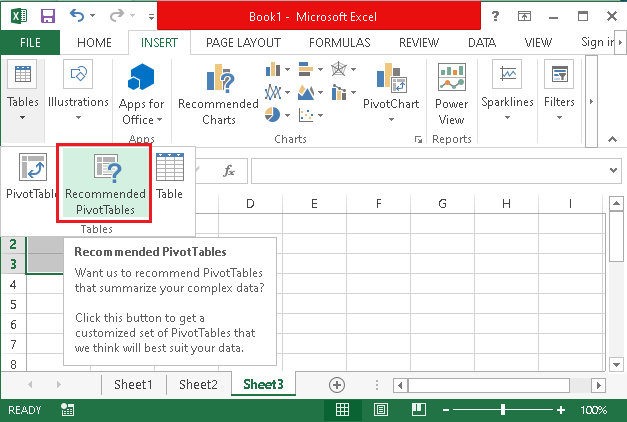
- Supporting complex calculations, data analysis, and visualization tools.
- Allows users to create dynamic formulas, use macros for automation, and collaborate in real-time.
- Offers advanced features like Power Pivot, Power Query, and Power View for data modeling and visualization.
- With its cloud-based nature, Excel 365 provides regular updates and integration with other Ms 365 applications.
Key Features of MS Excel 365 Product
Below are key, unique, and new features of the above product.
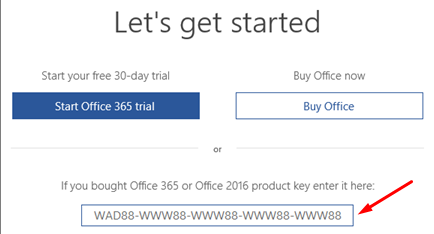
- Unhide Multiple Sheets: There is no need to write macros anymore to reveal multiple sheets. Excel 365 provides the feature to unhide multiple worksheets in an Excel file.
- Workbook statistics: A convenient tool when dealing with extensive and/or complicated Excel files. You can access it by going to the Review tab and clicking on Workbook Statistics. This will open a dialog box that shows counts and other information about the current worksheet and the entire workbook.
- Smooth scrolling: If you work with data that requires large row heights, Excel allows you to scroll across rows without any sudden jumps to the next row.
- Navigation pane: The product provides a convenient overview of the workbook’s structure allowing users to easily access and view the components of each worksheet.
Versions of Microsoft Spreadsheet 365 App
Ms Spreadsheet 365 is a popular application for managing and analyzing data. There are different version of Microsoft Office available, each offering unique features and capabilities.
Microsoft 365 Personal: Designed for individual use, and Microsoft 365 Family: Allows multiple users to access the software.
Business versions: Include Microsoft 365 Business Standard and Microsoft 365 Business Premium, which offer more advanced features and capabilities for professional use.
Users can crack the excel 365 password to access protected files or download excel 365 for Mac to work on Apple devices.
The activation key is required to activate the software, and users also have the option to download a crack version of excel 365. For those looking for a free option, there is the availability of excel 365 product key for free. Users can find various sources for free download of excel 365, enabling them to use the application without any cost.
Regardless of the version or method of acquisition, the key is to have a product key excel 365 to fully utilize the potential of this powerful spreadsheet application.
How to download and install Microsoft Office 365 Applications on your computer
Follow Microsoft 365 instructions below to complete installing your Microsoft 365 apps and to ensure Office is activated
- Access the Microsoft website :
Follow the link on our page to access the Microsoft 365 website for your desktop PC or Mac.
- Sign in to 365 account:
Create account or sign in if you already have an account to download MS Excel 365.
- Go to homepage:
Once signed in and based on your account type, click install software from the MS 365 homepage. Choose the preferred language from the latest version of Excel Software available to download.
- Finish the download:
After the download has completed in a few minutes, follow the provided prompts for the installation process. Free Microsoft Office will be installed instead.
- Make a selection based on browser:
Choose the appropriate option from the browser depending on which one you are using: click on “Run” in Microsoft Edge or Internet Explorer, select “Setup” in Chrome, or choose “Save File” in Firefox.
- Follow all Steps in the wizard Prompts:
If you encounter the User Account Control prompt asking if you allow this application to make changes to your device, click on “Yes”. Follow all steps as they appear.
- Installation starts:
Allow the installation process to complete then select “Close”.
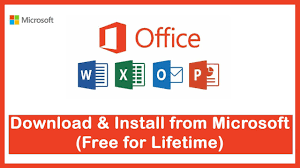
Note: You can also download and install the Microsoft Excel as a standalone app on a mobile device: Android and iOS. If you want to only install specific Office apps and not the entire suite, click the Customize button and uncheck the programs you don’t want. The 64-bit version is installed by default unless Office detects you already have a 32-bit version of Office
FAQ
The main benefit of installing Office 365 programs/applications on your device is the ability to access and use a wide range of productivity tools and services.
No, it is not necessary to make a payment to install Microsoft Excel 365 on a personal computer. While there is a subscription fee for some of the features and access to cloud storage, Excel 365 can be installed for free with limited functionality when you follow the prompts for free Office suite.
What is the process of activating Excel 365 for free?
The process of activating Excel 365 for free involves signing up for a free trial with Microsoft. Once signed up, users can access the Excel application by downloading it from the official website or through the Microsoft Store. After installation, users should log in with their Microsoft account to activate the application and enjoy the free trial period.
One potential disadvantage of using Microsoft Excel 365 is its subscription-based pricing model.
To run Excel 365, a minimum of 2GB of RAM is required for smooth functioning. The processor should be Intel or AMD with a clock speed of at least 1.6 GHz. The minimum screen resolution needed is 1366 x 768 pixels. Excel 365 is compatible with the latest version of Windows and macOS, ensuring optimal performance.
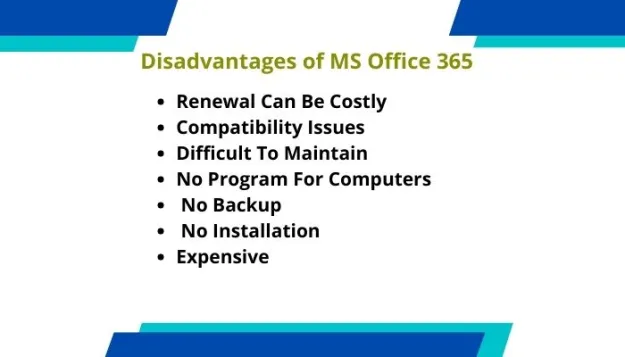
While this allows users to have access to the most up-to-date version of Excel, it also means ongoing costs that may not be ideal for all users. Additionally, some advanced features may require additional add-ons or subscriptions, resulting in additional expenses.
Alternative programs MS Excel 365
There are several alternative programs to MS Excel 365 available in the market.
Some popular ones include Google Sheets, Apple Numbers, and LibreOffice Calc.

The programs offer similar functionality to Excel and are compatible with different operating systems, providing users with flexibility and options.
Choosing the right alternative program is essential for individuals or businesses looking for an efficient and cost-effective spreadsheet solution.
Free Download for Windows
Looking to download Excel 365 for Windows for free? Excel 365 is a powerful spreadsheet program that allows users to organize, analyze, and visualize data. You can visit the Microsoft website to download the free trial version and explore its capabilities.
![👩💻 Download Microsoft Excel 365 Free On a PC or Mac [Latest Version] Download and Install Microsoft free version Without Notifications, No Charges 👩💻 Download Microsoft Excel 365 Free On a PC or Mac [Latest Version] Download and Install Microsoft free version Without Notifications, No Charges](https://downloadwindowssoft.com/wp-content/uploads/2023/08/cropped-Windows-Soft-302x72.png)