What is iPiccy?
iPiccy is a free online photo editor that allows users to edit photos directly in their web browser. It was launched in 2011 and provides a wide range of editing tools and effects that can be used to modify photos. Some of the key features of iPiccy include cropping, resizing, text additions, drawings, stickers, frames, and red eye removal.
Users can simply upload a photo from their computer or import one from various social media sites. The editing interface is intuitive with different options on the left sidebar and a preview of edits in real-time. Once done, users can save their edited photo to their computer or share it directly to social platforms.
One of the handy aspects of iPiccy is that no download or installation is required since it runs fully online. While more advanced photo editors exist, iPiccy is popular for its simplicity, ease of use, and variety of basic but useful editing options. It’s a helpful casual photo editor for quick fixes and modifications.

Technical characteristics
- Offers basic image editing tools like crop, resize, rotate, flip, filters, text, drawings, frames, stickers and more. More advanced photoshop-like features not available.
- Edited photos can be exported as JPG or PNG.
- User account can be created to save editing history and favorite filters/effects.
- Available in multiple languages including English, Spanish, French, etc.
- Supported on both desktop and mobile browsers, with touch optimization for mobile.

Features
Advantages
- No download required – Being browser-based, nothing needs to be installed. You can access it from any computer.
- Versatile editing options – It covers a wide range of common photo editing needs like cropping, filters, text, stickers, frames, etc.
- Real-time previews – Edits are reflected instantly, allowing for quick iterations.
Disadvantages
- Requires internet connection – It does not work offline as an installed software would.
- Lower image quality – Some editing filters and effects can degrade image quality and sharpness.
- Fewer format options – Only JPG and PNG formats supported for exports.

What’s new
- Expanded sticker library – The selection of stickers available to overlay on photos has been expanded across various categories.
- Gradient map editing – This new tool allows applying gradient maps to change the tone and mood of images.
- Text fonts updated – New font options have been added for creating text overlays on photos.

System Requirements
- Operating systems – Works on Windows, Mac OSX, Linux, iOS and Android operating systems since it’s browser-based.
- Minimum screen resolution – Desktop browsers should support at least 1024×768 screen resolution for proper UI display.
- CPU and RAM – No strict system requirements. Runs on any CPU and minimal RAM that supports modern browsers.
- Browser storage space – Adequate browser storage space is needed to import photos and the edited images. Up to 20MB per photo.

How to use use photo editing tools?
Short step by step guide about How to use use photo editing tools?
- Crop tool
To crop the image, drag the corners of the cropping box to the desired size, and click Apply.
- Resize tool
To resize/scale the image, enter the pixel dimensions or percentage to resize to and click Resize.
- Rotate tool
Click the rotate icons to rotate the image left or right by 90 degrees increments.
- Flip tool
Click the flip icons to flip the image horizontally or vertically.
Activation keys
- 93AE6-MLO1S-II946-54M45
- 98F36-NGOPA-5AKAC-Q1BA4
- 5JHQ5-RE9D3-5553Q-BNF2G
- ETSK8-PB7O2-7TK7E-7R1MJ

Alternatives to iPiccy
- Snapseed – Powerful mobile photo editing app with selective adjust and filter brush.
- Adobe Express – Streamlined automated editing options from Adobe’s Creative Cloud suite.
- GIMP – Open source Photoshop alternative that can be used online through some browser interfaces.
FAQ
A: Yes, iPiccy is completely free to use. There is no paid version. All the photo editing features can be used without any subscription fee.
A: Yes, iPiccy is mobile-friendly and optimized for mobile browsers. You can edit photos directly from your iPhone, Android phone, or tablet with the same tools.
A: No, iPiccy is a web-based online photo editor, resize images. It requires an internet connection to access the site and will not work offline. All editing is done in the cloud.
Conclusion
In conclusion, iPiccy is a user-friendly easy to use file photo editing software editor offers a range of tools to enhance your images. The saturation editor allows you to adjust the intensity of colors, while the chrome option adds a glossy effect. You can also play with brightness and hue levels to create the desired mood for your photos.
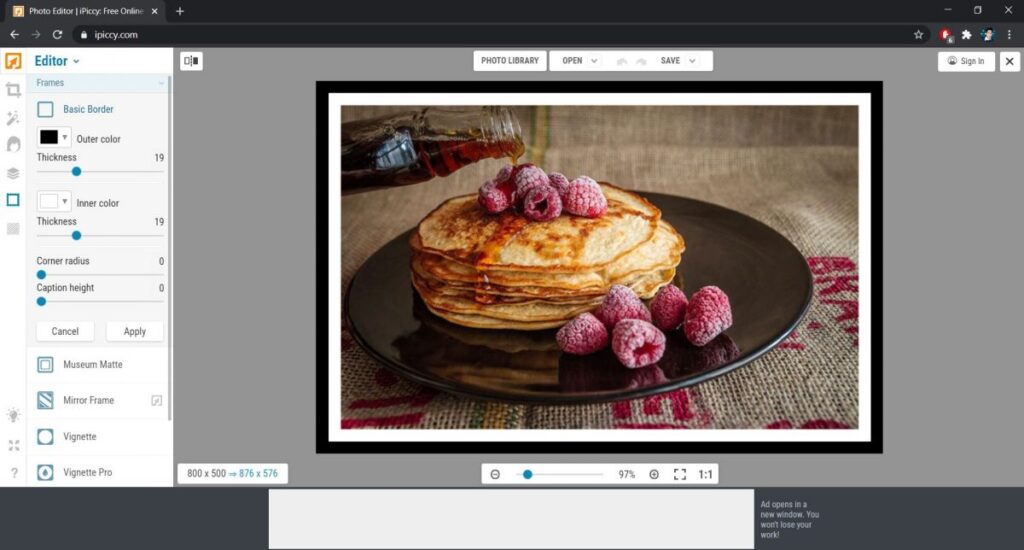
iPiccy provides a variety of templates that can be applied to your images, making it easy to achieve professional-looking results. Additionally, the resize feature allows you to adjust the dimensions of your photos with just one click.
Moreover, the retouch tool allows you to effortlessly remove blemishes and imperfections from your pictures. Overall, iPiccy is an excellent choice for anyone looking for a user-friendly and efficient photo editing software.
