What is Onshape 3D CAD
Onshape is a cloud-based 3D CAD modeling software that allows users to design parts and assemblies and collaborate with others in real-time. Some key features of Onshape include drag-and-drop 3D modeling tools, a robust assembly modeling environment, support for 3D part libraries, revision history and version control, integrated collaboration tools, secure cloud storage, mobile device access, and an intuitive user interface.
Onshape makes 3D design accessible by running in a web browser so there is no software to install or maintain. The professional-grade modeling capabilities combined with anytime, anywhere access has made Onshape a popular choice for product design teams, hardware startups, robotics clubs, and school STEM programs.
Whether working alone or with a globally distributed team, Onshape empowers engineers, designers, and makers to bring new products from concept to reality faster and easier than traditional CAD systems.

Technical characteristics
- Cloud-native – Onshape runs entirely in the cloud through a web browser or mobile app. No installation required.
- Parametric modeling – Designs are modeled parametrically, allowing for easy edits and design iterations.
- Feature-based – Parts and assemblies are constructed using features like extrudes, cuts, fillets, holes, etc.
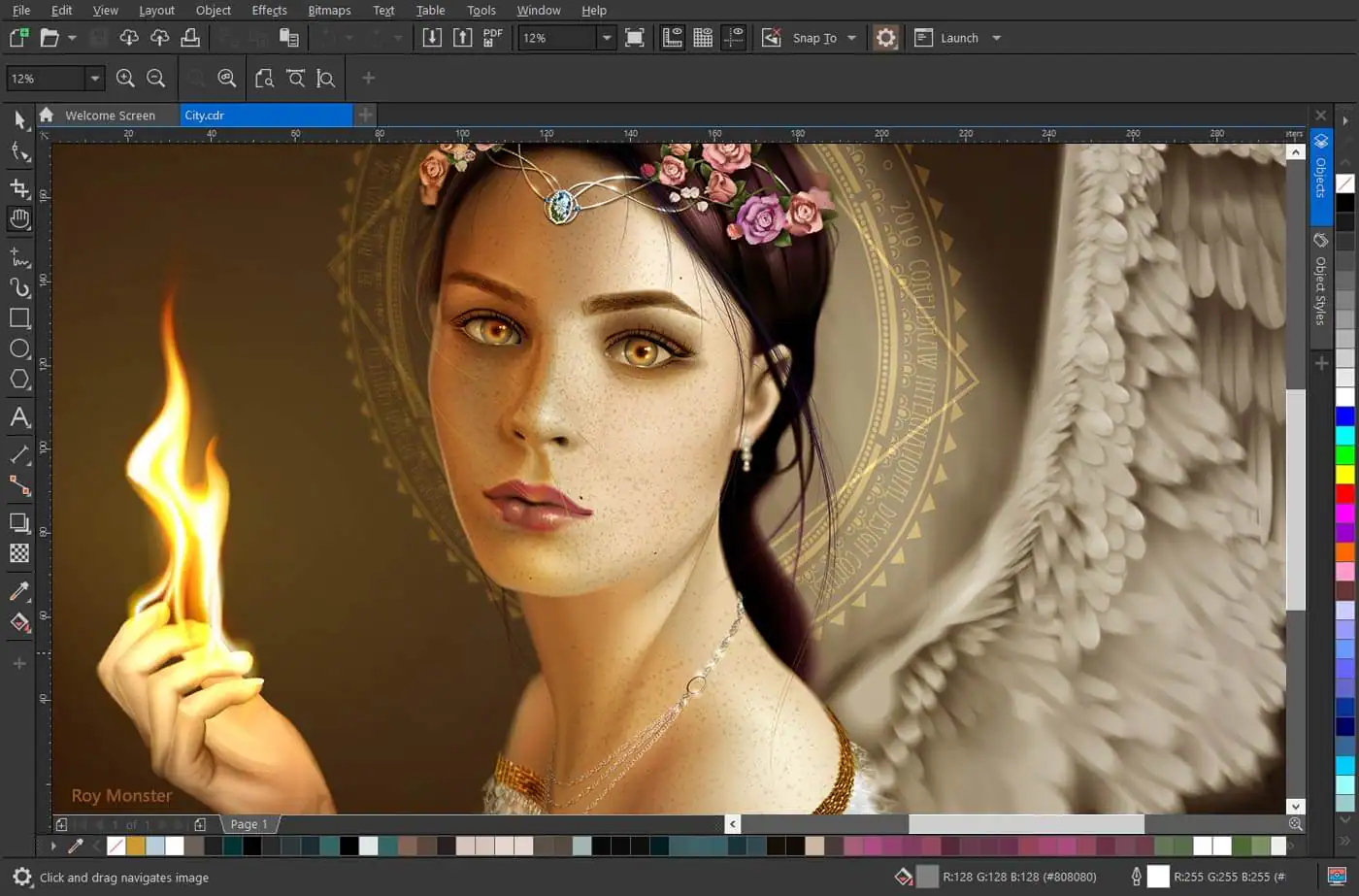
Onshape 3D CAD Feature
Advantages of Onshape 3D CAD
- Data management – Full version control and revision history improves data backup and recovery.
- Accessibility – Easily access and share CAD data from anywhere using a web browser or mobile app.
- Affordability – The free plan allows for unlimited public documents. Paid plans are reasonably priced.
- Innovation – New features and updates added regularly to continuously improve the software.
Disadvantages of Onshape 3D CAD
- Learning curve – While easier than traditional CAD, there is still a learning curve to become proficient at 3D modeling with Onshape.
- Browser-based limitations – Web browsers do not fully support very intensive 3D modeling compute tasks compared to desktop apps.
- Licensing costs – The free version is limited. Paid licensing fees can add up for large teams and enterprises.
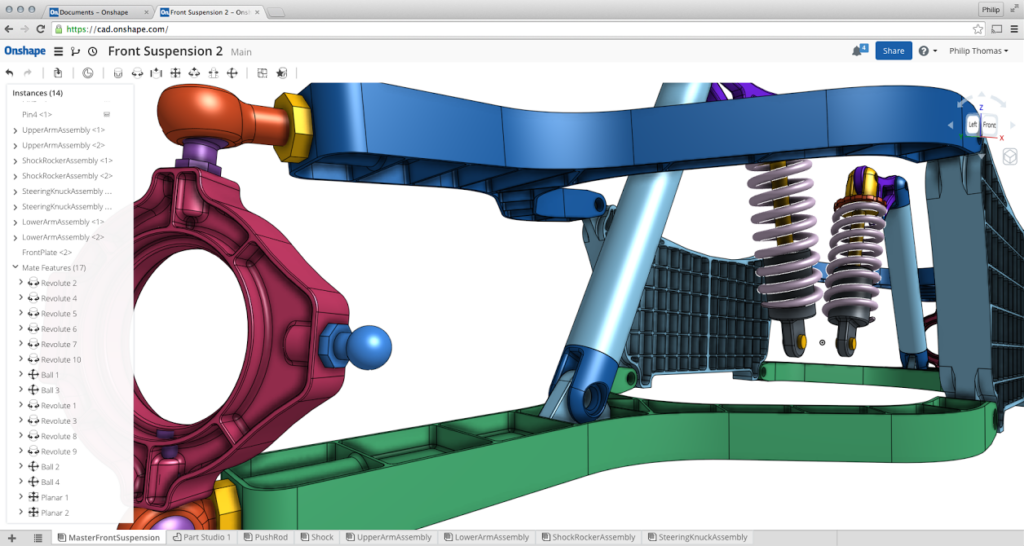
System Requirements Onshape 3D CAD for PC
- Operating System: Windows 10 64-bit
- Processor: Intel Core i5 quad-core or better
- RAM: 8GB or more
- Graphics Card: NVIDIA GeForce GTX 1660 or AMD Radeon RX 580 with 4GB+ VRAM
How to Download and Install Onshape 3D CAD
- Step
Sign up for a free Onshape account using your email and password. You can start with the free plan.
- Step
After signing up, you will be sent a confirmation email. Click the link in the email to verify and activate your new Onshape account.
- Step
Once your account is activated, you can now log into Onshape using your credentials at the website. No installation needed!
Activation keys
- 861C6-5CQJJ-PQ9BO
- QC36S-P666S-9MJ9N
- 4AS2Q-H7B3G-S6516
- O7597-BM49F-7QH58
- G5PAI-7COPR-G1SBG
Alternative software
- FreeCAD – Open source, free CAD modeling software with solid modeling and design capabilities.
- Blender – Open source 3D creation suite often used for CAD modeling and industrial design.
- Solid Edge – 3D CAD system developed by Siemens with design, simulation and manufacturing capabilities.
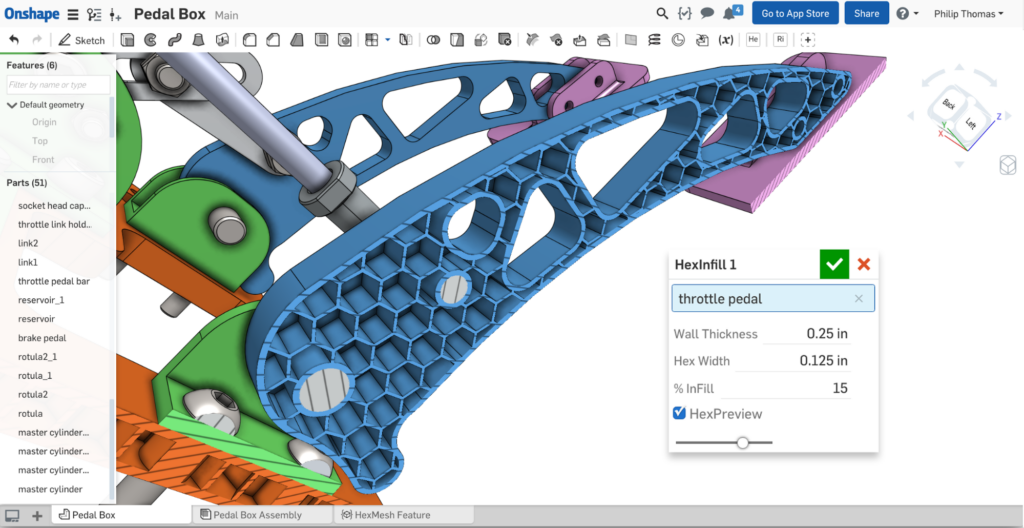
FAQ
A: Onshape is a cloud-based 3D CAD modeling platform used for product design, engineering, and collaboration. It allows users to develop parts, assemblies, drawings, and other documents.
A: Key features include 3D modeling tools, assembly design, version control, real-time collaboration, data management, drawing creation, and robust parametric capabilities. It runs fully in the web browser.
A: There is a free version allowing unlimited public documents. Paid plans start at $1500/year per user for private documents. Additional options for enterprise teams and educational access are available.
Conclusion
In conclusion, Onshore 3D CAD offers a convenient and efficient way to manage and share CAD files. The application is available for free download on both Android and iOS devices through the Google Play Store. Users can easily share their CAD data and work together in real time on their computer or mobile device. The secure cloud workspace ensures the safety of all files and allows for easy file management.
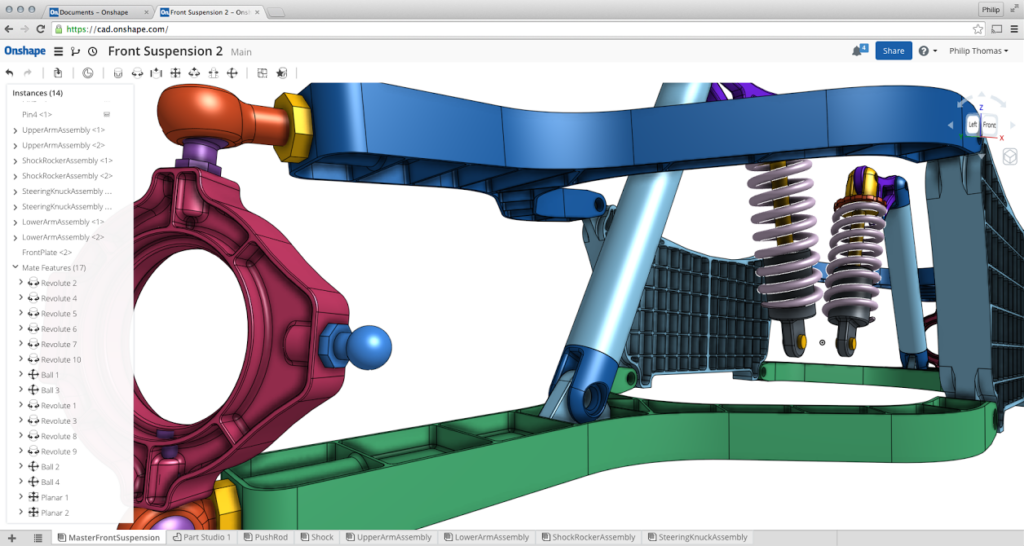
Onshore 3D CAD also provides a rating system and update notifications, keeping users up to date with the latest version. A free sign-up is required to access the app, but it eliminates the hassle of license key distribution. Additionally, Onshore’s parametric modeling tools and partnership with mechanical CAD help engineers focus on their best work. It is worth keeping an eye out for update notifications and the install button for the latest version.
Those who prefer to use Onshore on a Mac can utilize an emulator such as Bluestacks or download the APK file. With internet connection and Onshore 3D CAD, engineers can work seamlessly and efficiently without any overhead or hassle on any device.
