What is SoftMaker FreeOffice?
SoftMaker FreeOffice is a free proprietary office suite developed by German software company SoftMaker for the Windows and Linux platforms. It includes TextMaker for word processing, PlanMaker for spreadsheets, and Presentations as an alternative to Microsoft Word, Excel and PowerPoint respectively.
- What is SoftMaker FreeOffice?
- Features SoftMaker FreeOffice
- SoftMaker FreeOffice System Requirements
- Basic functions SoftMaker FreeOffice
- Get SoftMaker FreeOffice productivity apps
- How To Download and install SoftMaker FreeOffice
- FAQ
- SoftMaker FreeOffice Product Activation Key
- Alternative programs
- Conclusion
Key features include a modern ribbon-style interface, high compatibility with Microsoft Office file formats (.docx, .xlsx, etc.), and basic editing and formatting capabilities for documents, spreadsheets and presentations.
Unlike its paid office suite, FreeOffice is free for private and commercial use with no feature limitations or time restrictions. However, technical support and software updates require purchasing the paid version.
FreeOffice uses less system resources than bigger suites like Microsoft Office, while still providing essential office software functionality at no cost. With its straightforward interface and cross-platform availability, FreeOffice remains a convenient free alternative to Microsoft Office for basic personal and office use on Windows PCs and Linux.

Features SoftMaker FreeOffice
Advantages of SoftMaker FreeOffice
- Modern, intuitive ribbon interface similar to Microsoft Office
- Good compatibility with Office file formats like Word, Excel and PowerPoint
- Much smaller install size and system resource usage than Microsoft Office
- Fast load times and performance
Disadvantages of SoftMaker FreeOffice
- Lacks advanced features of paid Office like macros, mail merge, etc.
- Limited templates and clip art compared to Microsoft Office.
- No cloud storage integration or online collaboration features.
- Fairly basic spreadsheet functionality – fewer functions than Excel.
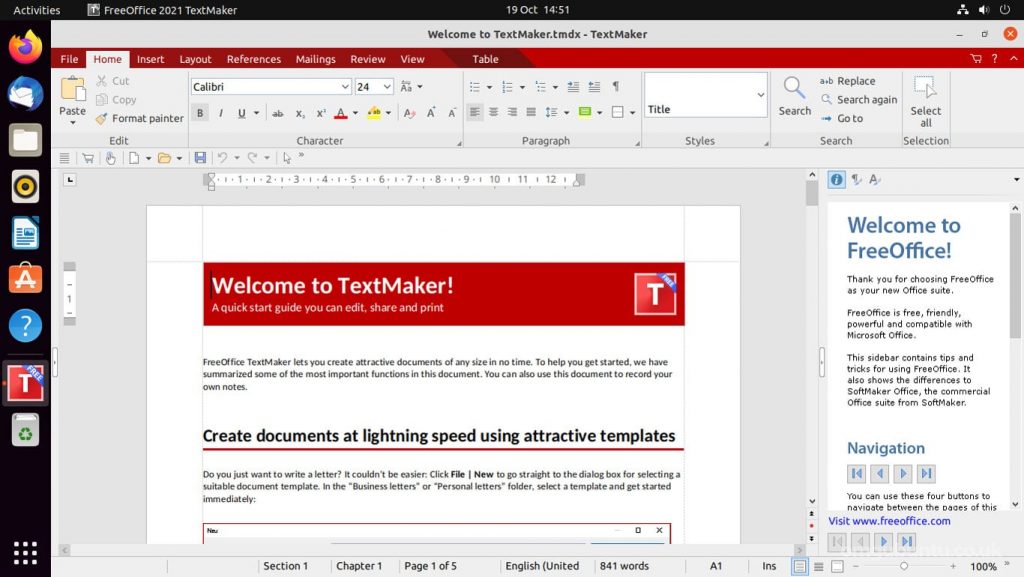
SoftMaker FreeOffice System Requirements
- Windows 10, 8, 7, Vista or XP
- 300 MHz CPU or faster
- 256 MB RAM
- 370 MB free hard disk space
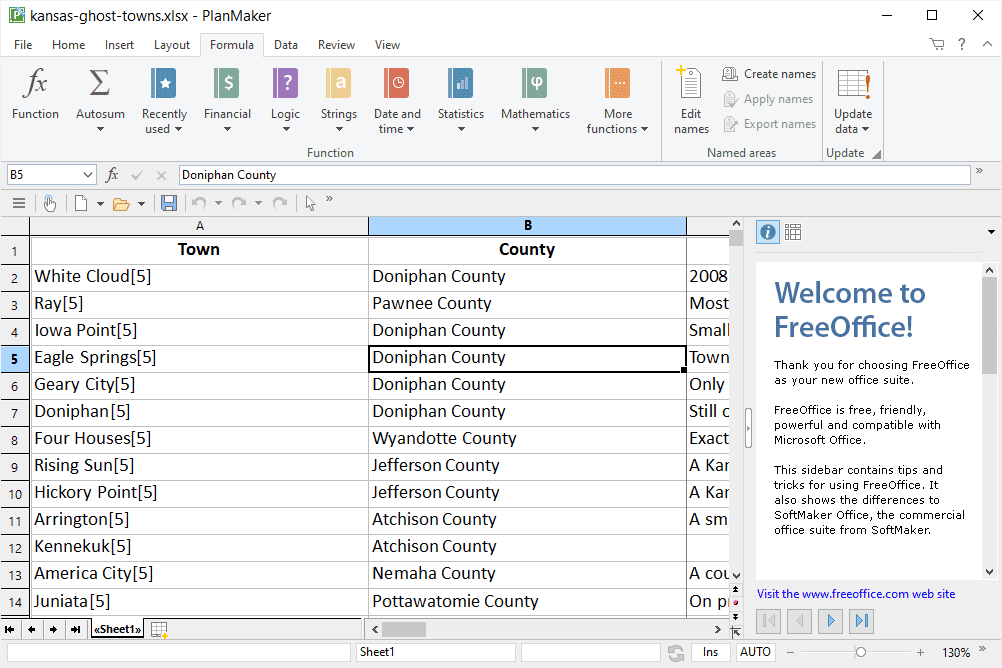
Basic functions SoftMaker FreeOffice
- Create, edit, format documents
- Fonts, colors, styles, alignments
- Headers, footers, page layouts
- Tables, images, shapes insertion
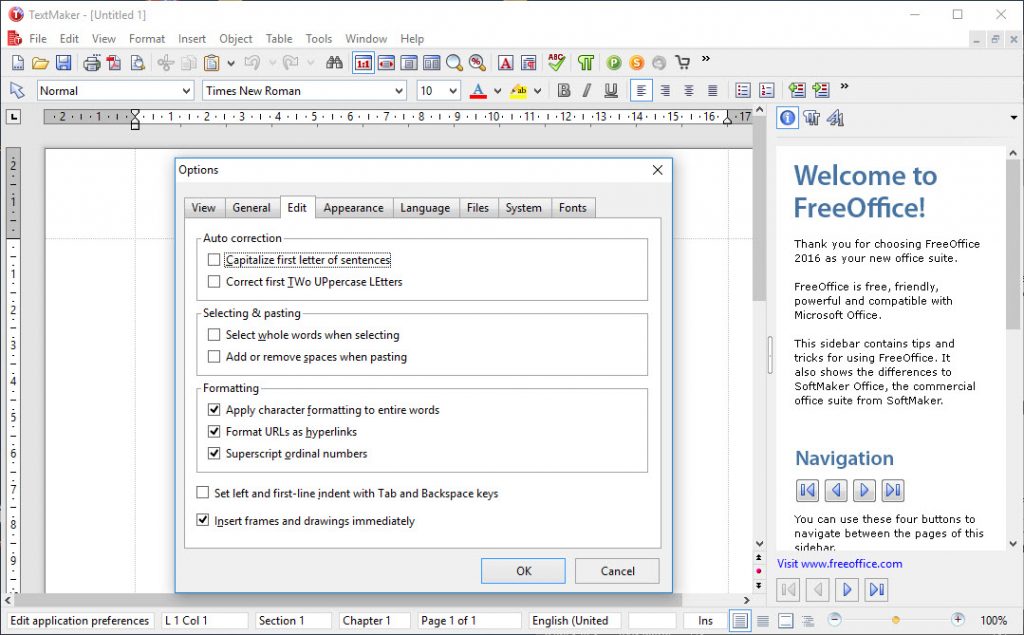
Get SoftMaker FreeOffice productivity apps
TextMaker
- Standard word processing features like fonts, formatting, spellcheck, etc.
- Supports text, images, tables, shapes, charts insertion
- Headers, footers, page numbers, page layout options
- Find and replace across documents
- Track changes and comments for collaborating
PlanMaker
- Basic spreadsheet functions like SUM, AVERAGE, COUNT, MAX, etc.
- Chart creation from spreadsheet data
- Find and replace cell data across worksheets
- Sort or filter cell ranges
How To Download and install SoftMaker FreeOffice
You can download SoftMaker FreeOffice on our website at the bottom of this page.
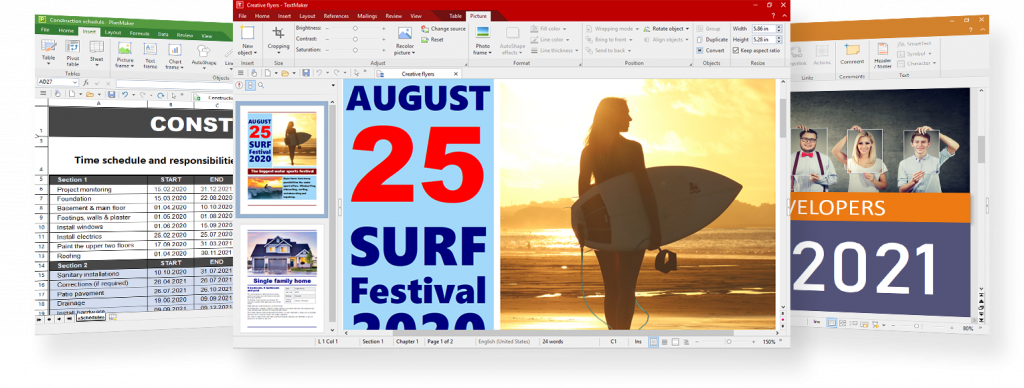
FAQ
A: It is a free office suite that includes a word processor, greed, and presentation software. It is developed by SoftMaker Software GmbH.
A: It includes basic features like word processing, greeds, presentations, PDF editing, and compatibility with Microsoft Office file formats. It supports basic editing, tables, charts, and other common office suite features.
A: It provides a basic free alternative to Microsoft Office with compatibility for opening and editing Office documents. It lacks some of the advanced features of Microsoft Office but provides core functionality for basic office needs. The paid Office 2021 provides additional features more comparable to Microsoft Office.
SoftMaker FreeOffice Product Activation Key
- C6PE3-E643I-7EHRT
- 7S95D-592I5-CSF9N
- 88EDJ-J6KLN-7G6A6
- G27T4-9P75P-BL295
- 5H8OA-TCA88-6IB1G
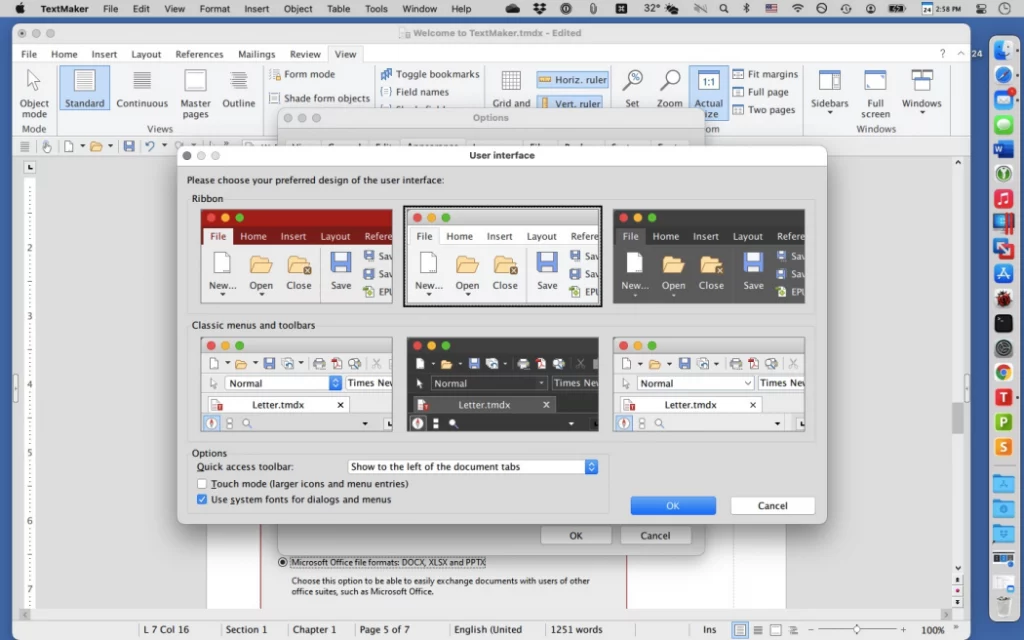
Alternative programs
- LibreOffice – This free and open source office suite is a full-featured alternative to MS Office export. It includes word processing, spreadsheet, presentation, drawing, and database programs.
- Apache OpenOffice – Another open source office software suite. It’s compatible with MS Office files and available for Windows, Mac, and Linux.
- WPS Office Free – This lightweight office suite is made by Kingsoft. It has writer, spreadsheet, and presentation apps and supports DOC, DOCX, and PDF files.
Conclusion
In conclusion, SoftMaker FreeOffice for Windows 11 is undeniably the best free alternative to Microsoft Office. With its latest version, users can easily download SoftMaker and enjoy its various features. FreeOffice 2021 includes FreeOffice PlanMaker, FreeOffice Presentations, and FreeOffice TextMaker, offering a comprehensive suite for creating and editing Microsoft Office documents.
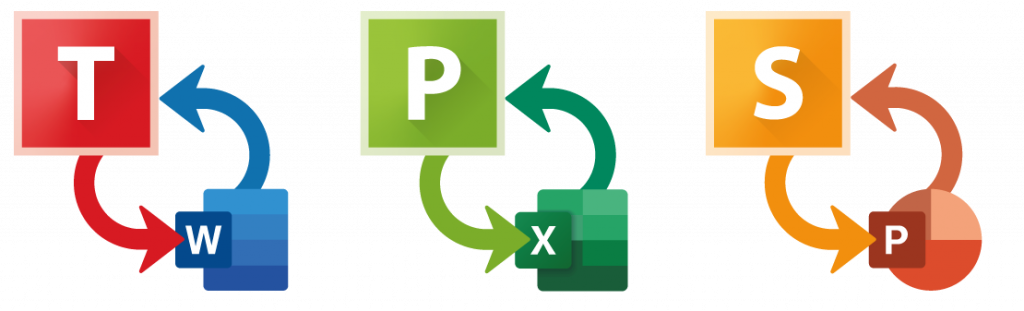
The download of SoftMaker FreeOffice is free, and users can also get a license to access additional features. To activate the software, users can use the crack or activator, or obtain an authorization code or serial. FreeOffice has received rave reviews for its performance and user-friendly interface.
Additionally, FreeOffice for Windows also supports PDF editing, making it a versatile tool for various document tasks. Overall, those in need of a free alternative to Microsoft Office should definitely consider downloading SoftMaker FreeOffice for Windows.
